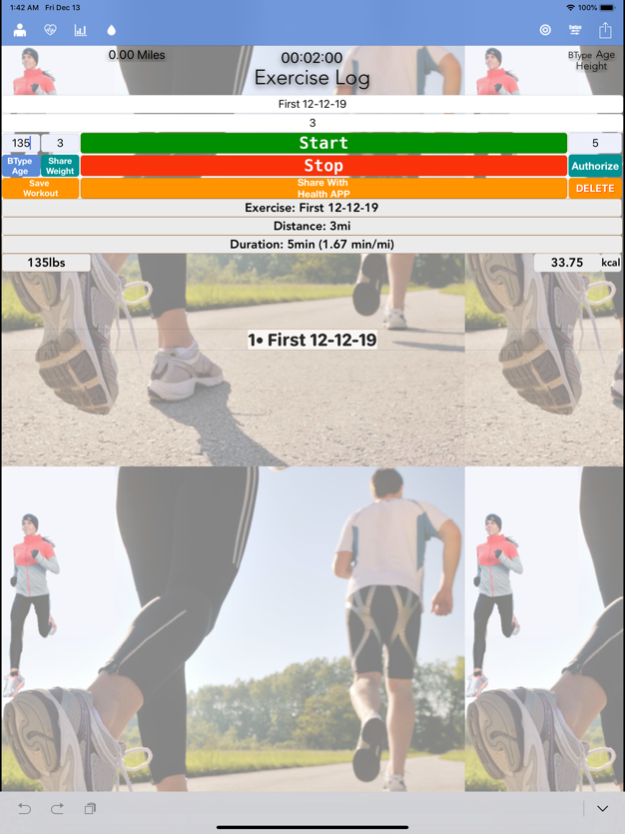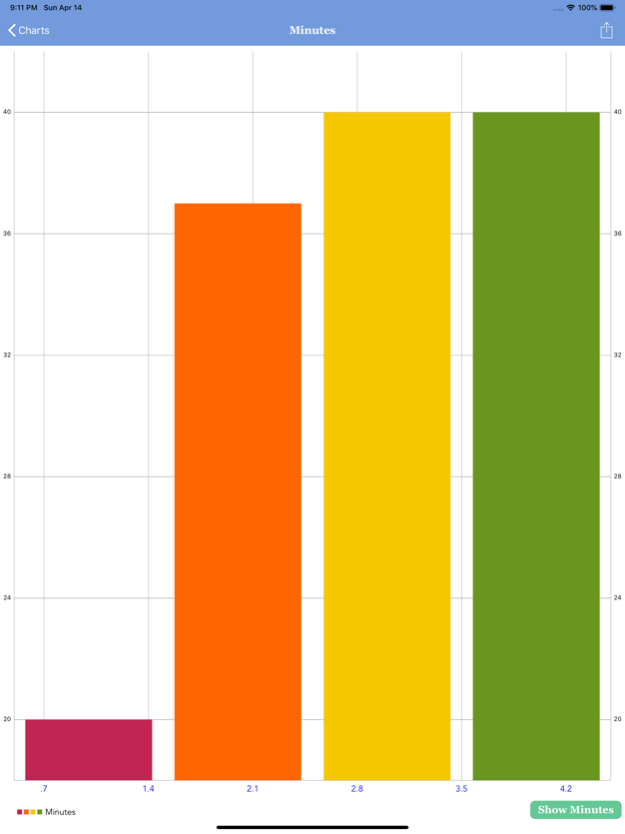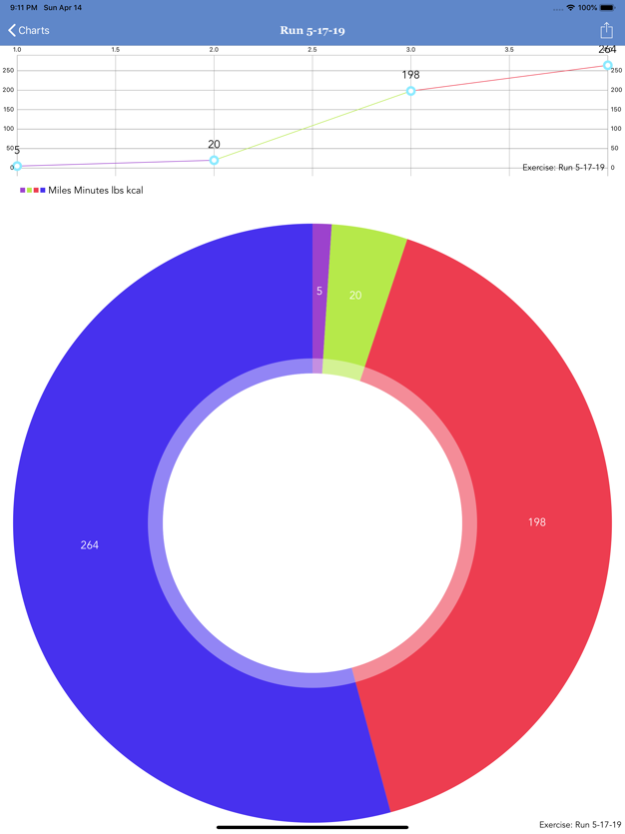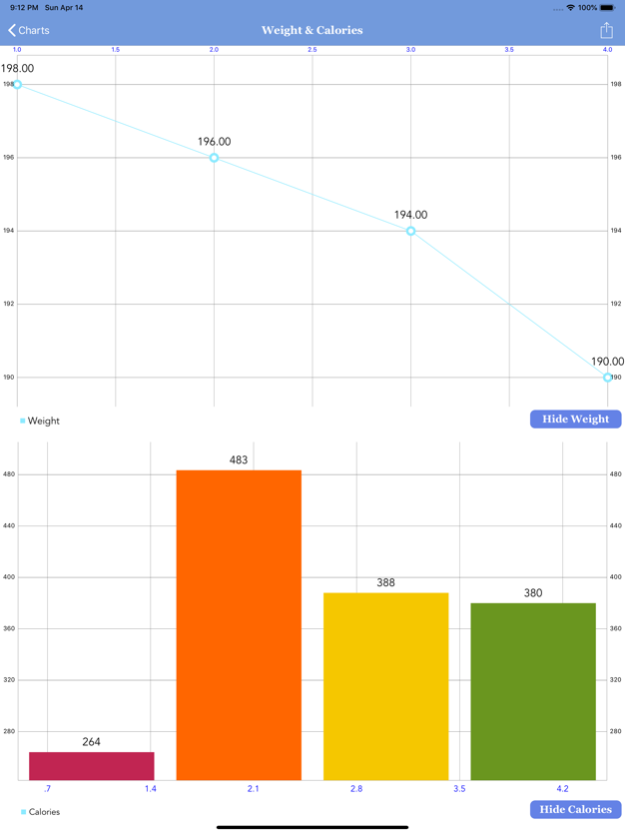Exercise Log! 5.5
Continue to app
Paid Version
Publisher Description
•Charts added
•Heart Rate Monitor
•Track Your Blood Glucose
•Save Walking/Running distance with GPS
•Save Body Mass Index
•Data is displayed in Health App charts
Save all your exercise types, distance and durations in this efficient, easy to use app. Items include: WALKING + RUNNING DISTANCE, WORKOUTS, ACTIVE ENERGY, BMI, WEIGHT, HEART RATE, BLOOD GLUCOSE. Alerts are incorporated to make app more user friendly. The app is flexible. Bluetooth Heart Rate Monitor capability added. App was tested with the "Polar H7 Bluetooth Heart Rate Sensor". Any other Bluetooth heart rate sensor should work. Now with Apple's Health App integration. Document and store workout data in the app. Send weight, workout, body mass index(BMI) and distance data to the Health App. Workout data can also be manually entered. The app also reads and displays blood type and age data from the health app. Distance traveled based on GPS data is displayed on the app along with a stop watch. No Ads. More features will be added. Buy now to save on anticipated price increases. Continued use of GPS running in the background can dramatically decrease battery life.
Dec 22, 2022
Version 5.5
Update to portrait orientation and navigation bar color.
About Exercise Log!
Exercise Log! is a paid app for iOS published in the Health & Nutrition list of apps, part of Home & Hobby.
The company that develops Exercise Log! is YourStoreCentral.com LLC. The latest version released by its developer is 5.5.
To install Exercise Log! on your iOS device, just click the green Continue To App button above to start the installation process. The app is listed on our website since 2022-12-22 and was downloaded 1 times. We have already checked if the download link is safe, however for your own protection we recommend that you scan the downloaded app with your antivirus. Your antivirus may detect the Exercise Log! as malware if the download link is broken.
How to install Exercise Log! on your iOS device:
- Click on the Continue To App button on our website. This will redirect you to the App Store.
- Once the Exercise Log! is shown in the iTunes listing of your iOS device, you can start its download and installation. Tap on the GET button to the right of the app to start downloading it.
- If you are not logged-in the iOS appstore app, you'll be prompted for your your Apple ID and/or password.
- After Exercise Log! is downloaded, you'll see an INSTALL button to the right. Tap on it to start the actual installation of the iOS app.
- Once installation is finished you can tap on the OPEN button to start it. Its icon will also be added to your device home screen.